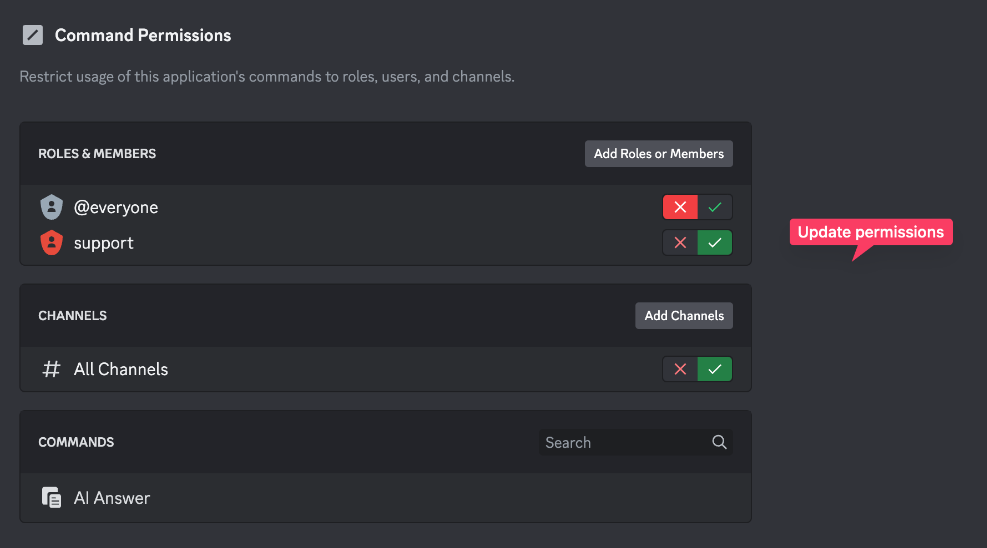Discord + Savvier = <3
Custom integrations into existing workflows are quite an investment of time and resources on all parties - and it's not something that is decided on a whim.
Although Savvier shines when we can tailor it for a specific organization, sometimes it is much better to let someone see a general use case of a product so that they can see how it can work.
During one of our trial runs, we found out that quite a few organizations use Discord to manage their communities (and customer inquiries). It would be great if there was a tool that could recognize all inquiries as such, create tickets, assign them, track their progress, automatically provide answers and statistics - and we would love to say Savvier is it, but...
But each organization handles this differently. Some forward tickets to dedicated ticketing software, some just respond ad-hoc in the channel. Some reply in threads, some directly in the channel. Some use 50 different integrations, some just use plain discord chat. Some track past customer inquiries, some don't.
There is no one-size-fits all solution. So how do we show you that Savvier can be a part of it?
How about a generalized integration that solves the hard part - finding the right answer; You can try it out, no matter your workflow, and see if it helps you find the right answers. If it does, then the rest of it is easy - we can tailor it to all your needs.
It's simple and it's free to try out yourself
No hidden fees or gotchas, reasonable limits, simple to use interface and integration - just sign up an head over to the dashboard to set it up yourself.
If you're not convinced yet to try it out - see how it works below, together with the installation instructions.
Using Savvier with Discord
Once Savvier bot is in the channel, all you have to do is right click on any message and choose "Apps > AI Answer" (we'll work on that command name)
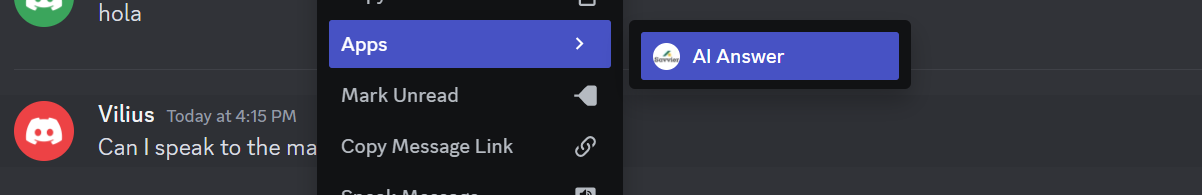
Savvier will read the the question and fetch the most appropriate response from the knowledge base, together with some additional metadata (confidence in the answer as well as a matching question from the past, if one exists). Clicking show another answer will find the next-best answer and so on. You can copy the provided text and paste it as your own reply to a customer, rephrase it, or simply use it as a reference.
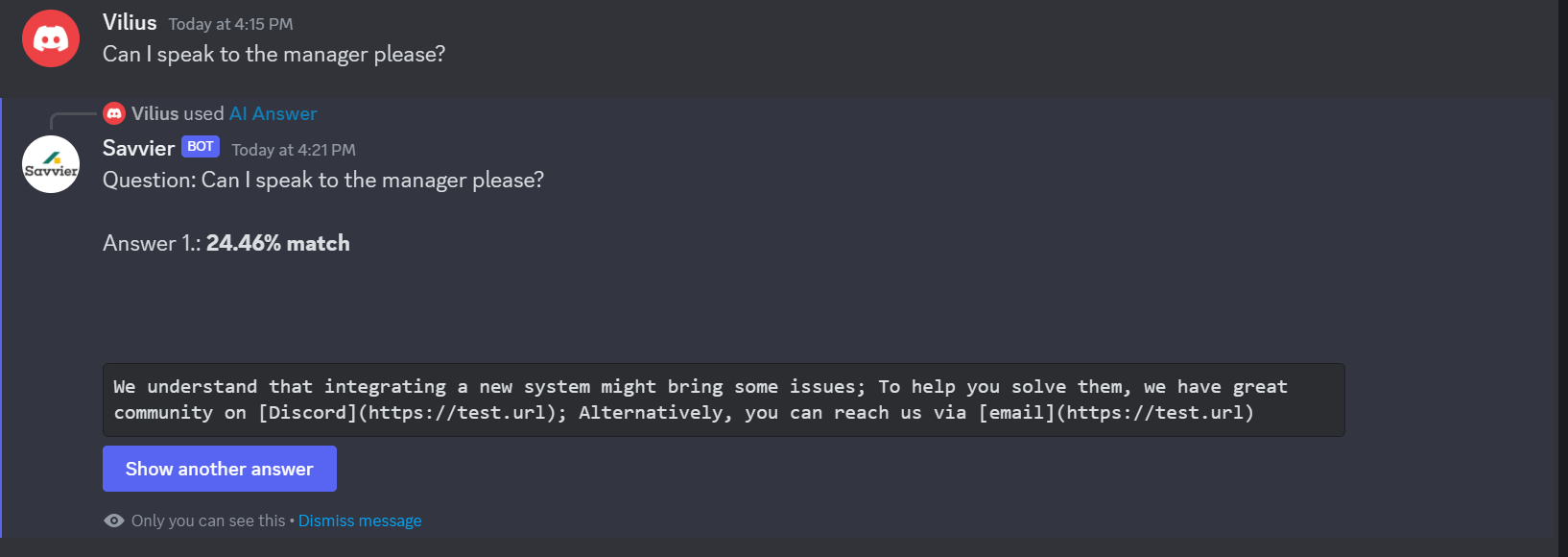
Integration instructions
Adding savvier to your discord is very straightforward. Make sure you are an admin of your discord community you want to add savvier to, and simply click "Authorize Savvier Bot" in your dashboard page. You will be greeted with familiar discord authorization screen where you can select the organization to add the bot to, and that's it!
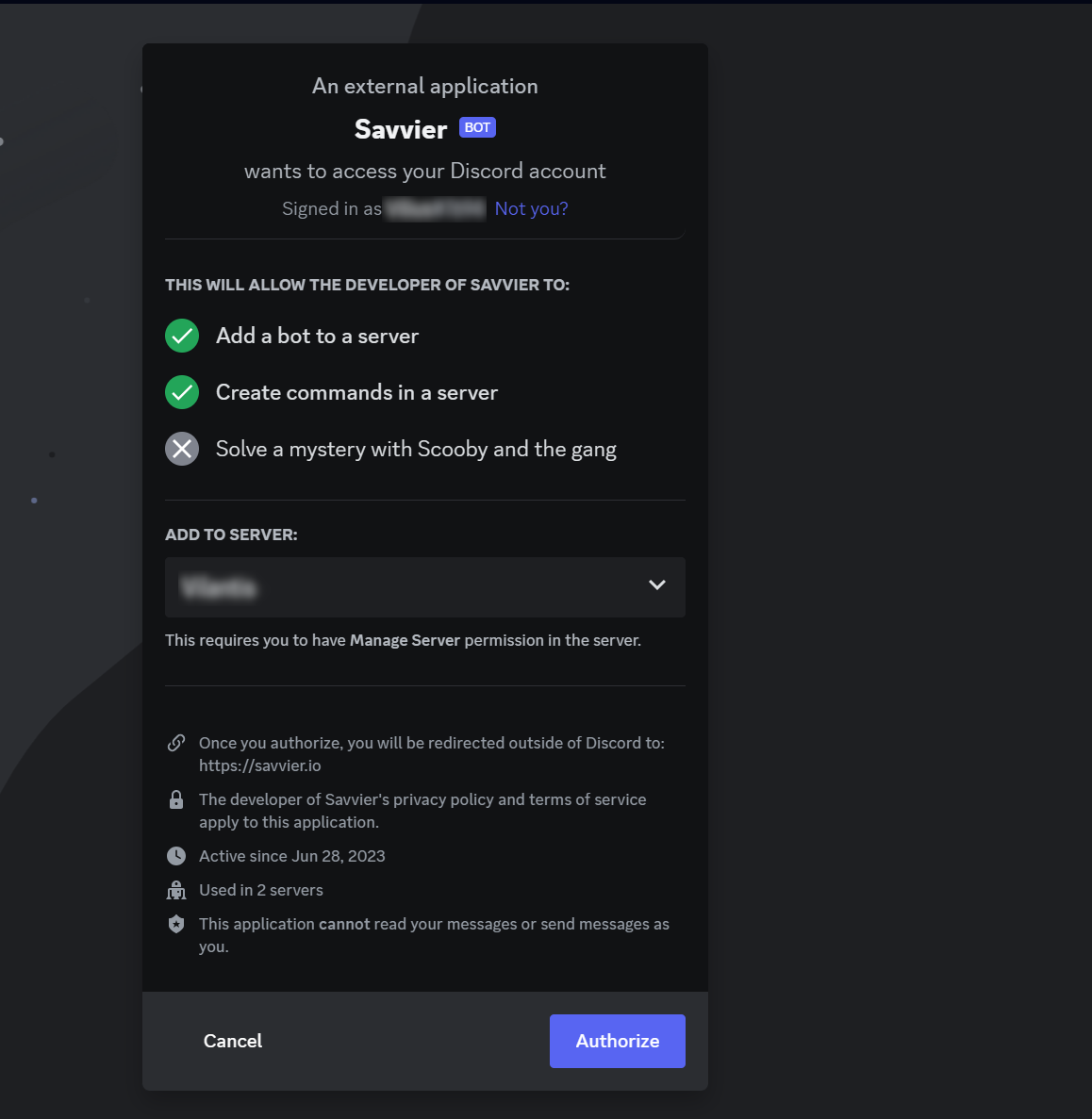
Permissions
Some knowledge base answers might contain sensitive information and shouldn't be public - to solve that, we strongly suggest setting up discord permissions so that only customer support staff can actually use Savvier. To do that, discord administrator should click on the server name in top-left, and go to "Server settings"
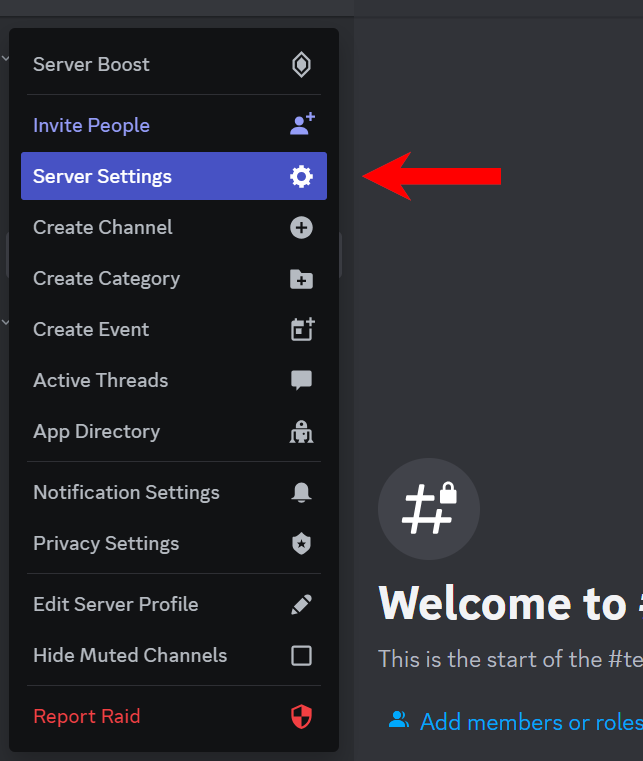
After accessing the "Integrations" page under "APPS" on the left side menu, find Savvier under "Bots and Apps" and click "Manage >"
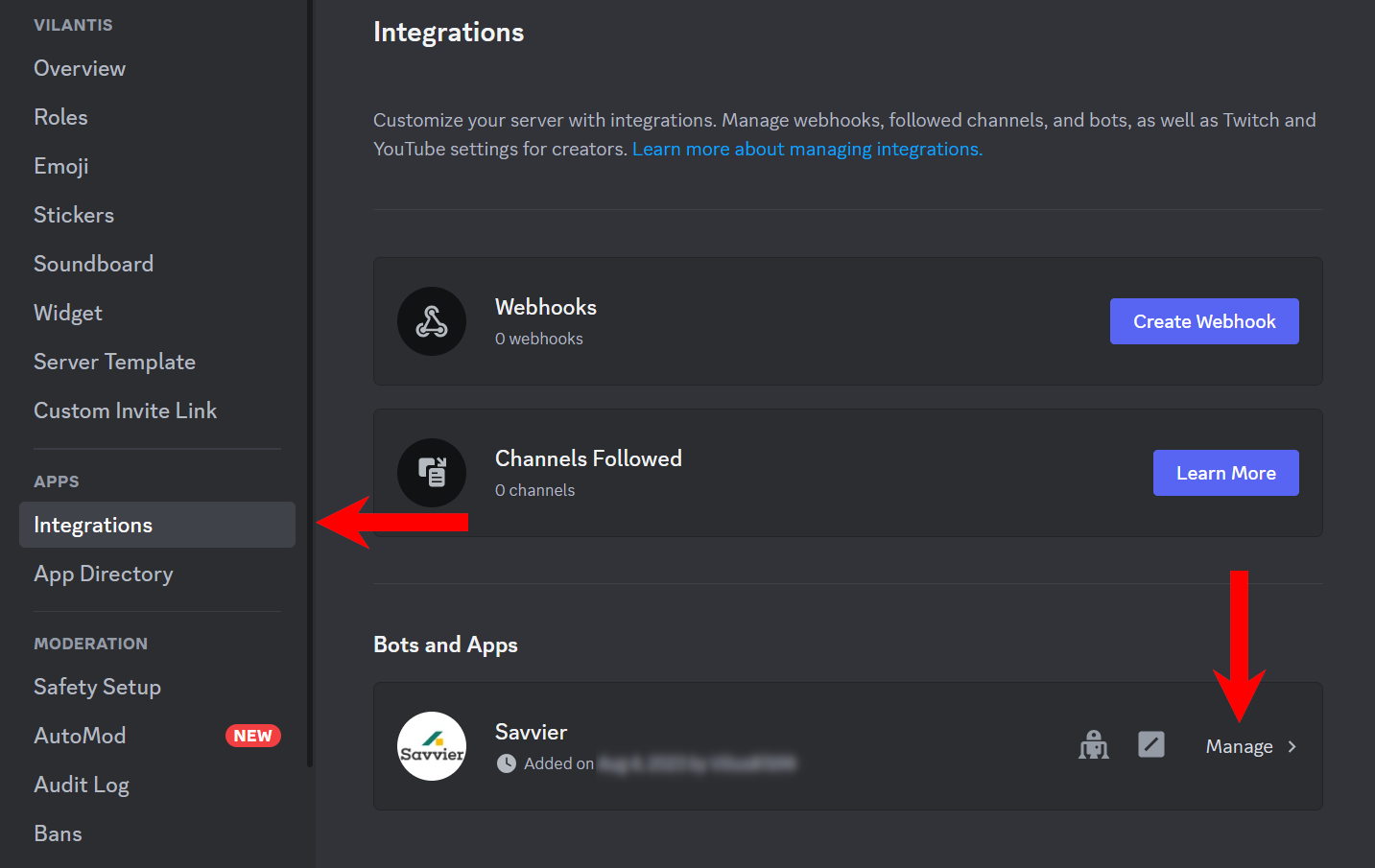
Here, you can select the channels that the Savvier bot will be available in (in our example, it is available in all channels), as well as user groups that can use the bot (in our example, only users assigned to "support" group can use savvier functions)